Your customers cannot be successful if they don’t use your solution offerings. Unfortunately, renewing their subscription contract with you does not mean they are successful either. It is the job of the customer success team to maximize engagement with your technology or services in order to drive value for the customers.
This can be done by tracking actionable customer usage metrics and using adoption analytics to shape the customer experience at different points in their life-cycle journey. In general, monitoring customer trends leads to a win-win situation for both sides, because the customer success team can be alerted to potential churn risks early and proactively mitigate it.
Most customer success metric fall into one of these four categories:
- Customer Usage Metrics
- Customer Financial Metrics
- Customer Heath Metrics
- Customer Success Team Performance Metrics
While in this blog, I focus on usage metrics, I encourage you to examine other customer success metric categories covered in this blog series. You can follow the links above to read the entire blog series.
Customer Usage Metrics You Should Monitor
Tracking usage for software solutions goes beyond monitoring unique logins, and companies need to examine other usage patterns to get a clearer picture of how customers use the solution. In many cases, metrics are more reflective of actual customer experience when calculated for different customer segments individually.
Customer usage metrics for new customers, low-touch segments, and high-touch segments can be calculated differently to get a more accurate representation of customer engagement and experience.
1. Time Spent in Product
Time Spent in Product is a straightforward product engagement metric with significant effects. As the name implies, it measures the amount of time a user spends on your platform. Companies want customers to use their products frequently; however, more time spent on the product is not always a positive indicator of engagement.
This is true in cases where the software solution is specifically designed for speed and usability. In any case, you can use this metric to measure customer engagement with the product or to determine what needs to be improved to deliver on your promises.
Amount of Time Spent in Software
2. Active Users
Defining who an “active user” is a prerequisite for measuring solution engagement. Due to the wide variation in SaaS solutions nowadays, each business has to determine which user actions counts as valid “activities.” These actions can be logins or actions around key features. A user can be considered active if they have engaged in at least one valid activity in a specified period. Active user trends make planning resources, recognizing product fatigue periods, and tracking usage growth at a basic level easier.
Number of Users Who Have Been Active in A Given Timeframe
3. Product Usage
As discussed in the blog on customer health metrics, product usage metric defines an “active” user with specific value-based actions and clearly segments your customer base into different usage categories. Even though it doesn’t take the level of engagement into account, it is infinitely better than tracking logins.
When used in conjunction with other metrics, product usage can give a reasonable estimate of your acquisition, retention, and churn levels on a weekly, monthly, or yearly basis.
Product Usage = Total Unique Users Logged in Today / Total Unique Users Logged in Over the Last 30 Days
4. License Utilization Rate
License utilization measures the rate of license (seat) used against the number of licenses purchased for a customer or a segment of customers. This is an essential metric for technology companies that have a license-based pricing model or are able to set an expected license level for different customers.
Companies that track license utilization rates can recognize, prioritize, and execute license optimization opportunities faster. License utilization can be monitored on a daily, weekly, monthly, or yearly timeframe depending on the business model.
License Utilization Rate = Number of Active Licenses Used / Total Number of Licenses Purchased
5. Feature Usage
Feature usage examines how many of your solution’s features are being used. Improving usage rates can lead to higher retention, expansion into additional features, lower churn, and easier upsells and cross-sells. When customers fully buy into your solution and its features, you gain more advocates, and your revenue is stabilized and predictable.
High feature usage marks indicate a healthy and well-informed customer experience across the board. Low feature usage marks signal a dire need for customer education campaigns or poor product fit. Understanding the percentage of product features in use helps technology businesses to shape their product roadmap.
Feature Usage = Number of “Value Features” Used / Number of Total Features
You can also use this metric to measure adoption rates for new features to monitor how aligned your new features are to your customer’s business outcomes. A steady rise in new feature adoption rates is an indication that your product is headed in the right direction.
New Feature Adoption = Number of Users Who Use A New Value Feature / Number of Active Users
Another way to leverage feature usage information is to identify the top features used by your customers. You can then investigate why customers prefer those features and use your findings to drive further adoption among customers who don’t use them. A simple survey can clarify why customers ignore certain features and reveal opportunities for improvements.
You can develop your own feature usage metrics to measure different aspects of feature adoption, including:
- Features most used/ignored by a particular segment
- Features most ignored by a specific segment
- Time for adoption
- Duration of adoption
6. Activation Rate
Without proper onboarding, the line between a prospect and a fully activated customer can be blurry. To clarify, a prospect is only a customer when they have acquired value from the solution. The activation rate measures the percentage of the “activation” criteria a customer has met during onboarding. This metric is even more critical for startup businesses and trial/proof of concept accounts.
Activation rates are directly linked to the efficiency of your onboarding process. If your activation rates are low, prospects may be stuck in a problematic or extended onboarding process. The tracking activation rate enables the Customer Success manager to prioritize and organize their work and recognize bottlenecks to conversion and product adoption.
Activation Rate = Number of Steps Taken in Onboarding / Total Number of Onboarding Steps
7. Outcomes Achieved
At the core of its model, technology and services businesses offer specific benefits and business impact for the user. Examples of business outcomes may include, an increase in the number of leads generated, deals closed, or invoices sent. The Outcomes Achieved metric measures the total number of key business outcomes achieved through your business. Defining and measuring the business outcomes your solution delivers enables the Customer Success Manager (CSM) to optimize onboarding, training, and time to value.
Outcomes Achieved = Number of Outcomes Achieved / Period
Summary
Customer usage metrics are essential for customer success teams, so they introduce efficiencies, educate the customer, and drive business outcomes. As a whole, technology and services businesses can use customer usage metrics to determine important initiatives, build better strategies, and avoid ‘analysis paralysis’. Follow the links below to learn about additional customer success metric categories:
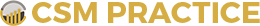

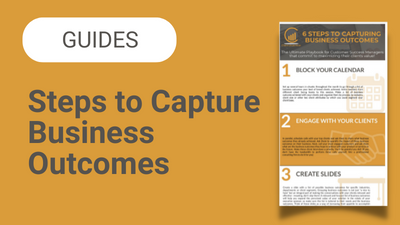
February 25, 2020
Great content! Super high-quality! Keep it up! 🙂
February 7, 2021
I enjoy gathering utile information , this post has got me even more info! .
February 8, 2021
Happy you found this to be a good read. Here’s a link for our newsletter should you wish to sign up: Click Here to Sign up