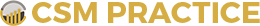In the first blog of this series, we discussed the importance of being proactive as a Customer Success Manager (CSM). We established that productivity is the key to being proactive since it allows the CSM to dedicate more time to tasks, proactively. We then considered proper account segmentation, some tools that can be used to access our segmentation, and how they can lead to increased productivity. Click here to catch up on our first blog in this series.
In this blog, we’ll continue examining other tools and processes that can greatly improve the productivity of our CSM team, thereby enabling us to be more proactive.
CSM Documentation
Thorough documentation of your customer success processes and playbooks enables your customer success team to achieve more with what you have as a team, in record time. Interestingly, most CSM teams do little when it comes to proper documentation, leading to productivity leaks throughout the team. When documenting your customer success playbooks, I recommend starting by documenting your recyclables. For example, if there’s a welcome email that your CSM team is expected to send regularly, ensure you have it stored as a template on your customer success system or playbook documentation. This way, rather than creating a new email from scratch every time, your CSM team could simply customize the template the next time they welcome a new client.
Most Customer Success systems allow you to leverage this systematically, as you can store email templates and send emails from the system. The software will also help you track customer engagement with emails and keep a record of the engagement.
What Should You Document
Basically, you should document anything you or your team might need in the future. These templates and files should be saved in a shared folder on the CSM system to allow easy access for all team members. You can document:
- Playbooks (Step by Step)
- Email Templates
- Reports
- Success Plan
- QBR Slides
- Spreadsheets
- Onboarding Project Plans
- Internal System and Software Manual
- Other Presentation Templates
Productivity Tools
The following are recommended productivity tools that help you increase your team’s pro-activeness towards client success so you focus on mitigating churn and increasing the chances of renewals. Let’s take a look at a few of these productivity tools.
Calendly
Calendly is a free tool that helps you avoid double-booking client meetings and can be used to create personalized calendars that you can share with your strategic customers.
Boomerang – Mail and Calendar
With Boomerang, you can resend messages if nobody replies in situations where customer replies are important to progress. You can book meetings directly from your email and visually showcase your availability.
Text Expander – Typing Accelerator
This tool accelerates your typing by replacing abbreviations with preset phrases to save time. If you save the first line in your thank-you email with ‘tyem’, TextExpander will populate your screen with the words automatically.
With TextExpander, a CSM can create “snippets” of information such as their email, or customer messages they have already worded perfectly. Here are some common things you may never have to retype again:
1) Expand out the current date by typing “ddt”
2) Type out your phone number by typing “mphone” –> (408) 663-6267
3) Expand the name of your company by typing “comp” –> CSM Practice
4) Expand your knowledge-base URL
5) A link to an article you keep sharing
These abbreviations can be used on both mobile phones, PCs or Macs. Most Customer Success teams maximize the entire team’s productivity by sharing their snippets. I encourage you to give it a try, click here to save 20% when you sign up for TextExpander.
ActiveInbox
This productivity tool helps you stay on top of multiple emails that require action. ActiveInbox turns them into tasks with due dates and can add these tasks to your projects.
SmartSheet
SmartSheet eliminates unnecessary meetings in your schedule so you can focus on strategy and being proactive. Apart from managing your CSM responsibilities in real-time, this SaaS platform improves collaboration and automates workflow.
Monday.com
Monday manages your projects & tasks in an easy visual way. It allows for easy collaboration with your CSM team from anywhere and across all your devices.
Redbooth
Redbooth is a collaboration platform for helping customer success teams stay on top of internal initiatives. It optimizes tasks and communication management so projects get completed faster and easier.
Summary
Virtually all of these tools are affordable, and some are free. They integrate well with most customer success systems to further increase your productivity. Here are several ways you can use your CSM system with or without those tools to become even more proactive:
- AUTOMATE Reports and Dashboards
- TRIGGER CTAs automatically
- TRACK activities with clients
- MONITOR when client engagement reduces.
- STORE step-by-step playbooks
- LAUNCH emails automatically and create email templates
The journey to becoming more efficient, productive, and proactive starts from evaluating your customer segmentation and staffing model, properly documenting all your playbooks, and maximizing the usage of your CSM operating system and other productivity tools.
If you would like to learn how best to use your customer success management system to make you more proactive, you can contact us at CSM practice for an assessment of your CSM technology needs.